Xcelerate’s Time-Based Routing (TBR) empowers system administrators to quickly build, edit and schedule call routing configurations through an easy-to-use, guided interface. It’s a powerful addition to the Xcelerate feature set that will come in handy in any number of situations. For example, you may want to route interactions to a different agent group during a special sale, or play a notification message for a holiday, or inform callers if you’re experiencing longer than normal hold times.
Time-Based Routing allows Xcelerate users to dynamically control their application’s messaging and routing by day and time, without updating the overall configuration of the application leaving the normal hours of operation intact. So, what kind of routing can you put into effect? You can:
- transfer to agents directly
- transfer to another application
- transfer directly to an external phone number or simply terminate the call.
Let’s work through an example of how this would work.
To start, log in to Xcelerate, navigate to the configuration section, then click on Time Based Routing. Here you’re presented with a calendar view of this week’s schedules. There are multiple ways of interacting with the calendar. You can navigate by year, month, week to week, or even by time zone. In the screen below, we see the current week’s routing includes multiple configurations including a weekday closed schedule, a weekend closed schedule, heavy traffic messaging (used to alert customers during heavy load times), and a special sales event occurring this Wednesday through Friday.
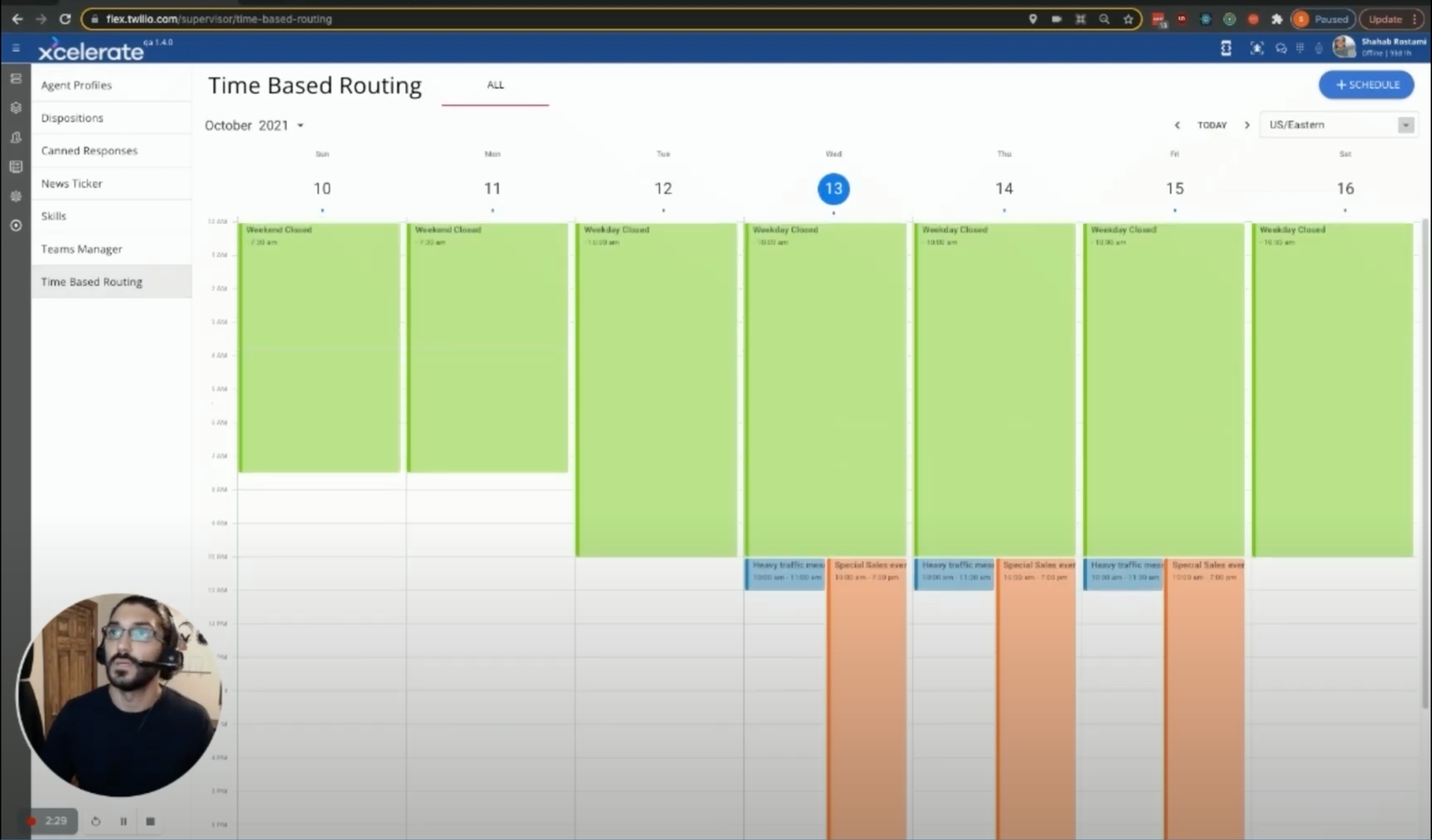
For this example, let’s assume I’m the contact center supervisor, we’re experiencing technical difficulties, and I need to activate a notification to inform callers. We’ll start by adding a new schedule, activating the Create Schedule wizard. You can see it’s been designed with an intuitive interface allowing technical and business users the same ability to manage the schedule. Again, without impacting the original configuration of the application.
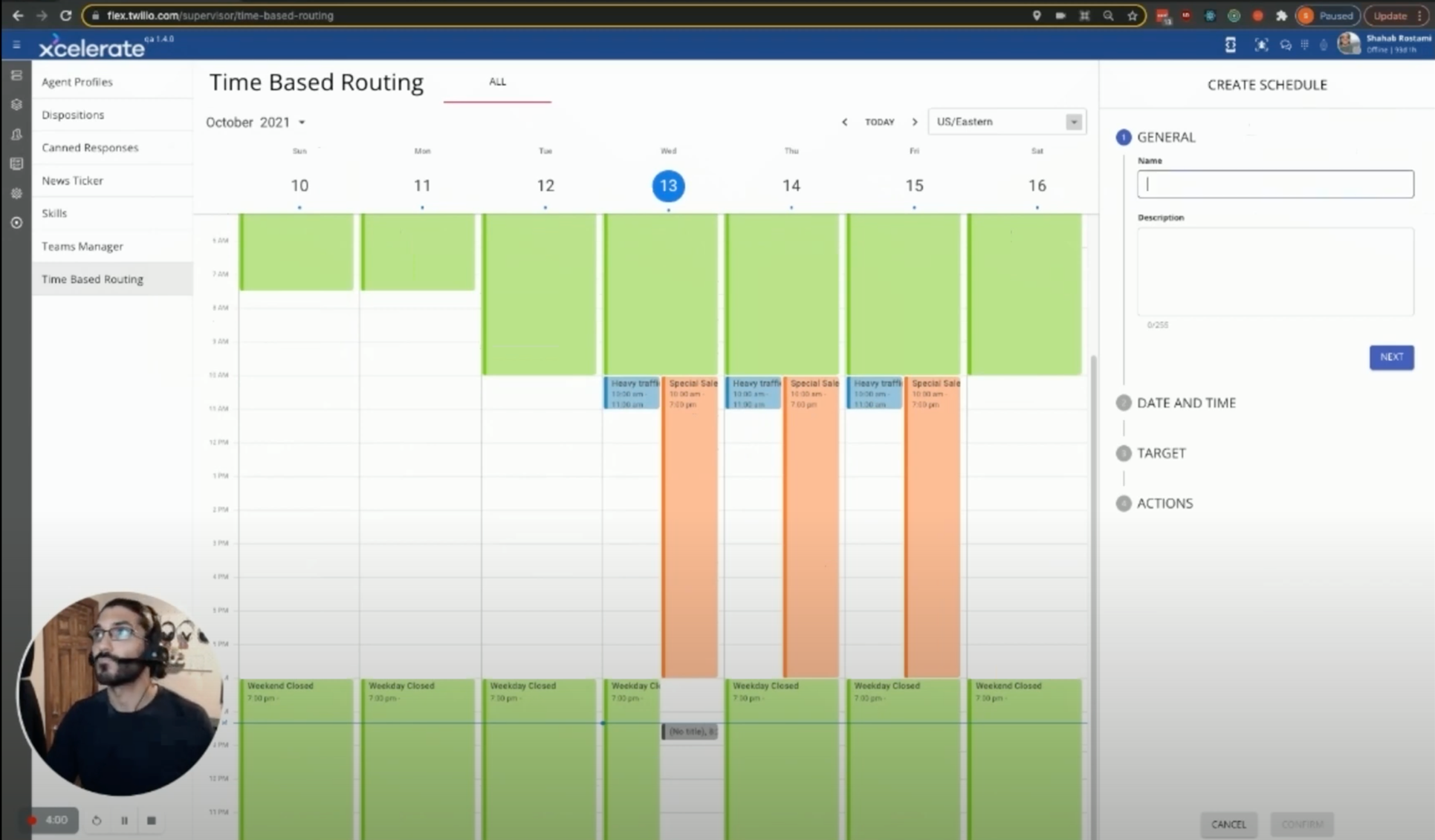
From here it’s as easy as giving the time-based routing schedule a name and a brief description. Then, like scheduling a meeting, I’m presented with date and time selections where I can schedule a one-off instance or set recurrences, define times of day, days per week, or any combination thereof. To give a good representation of what this can do, I’ve created a weekly recurrence for Monday through Friday, between the hours of 8:00 pm to 9:30 pm. Clicking ‘Next’ I receive a summary of the configuration.
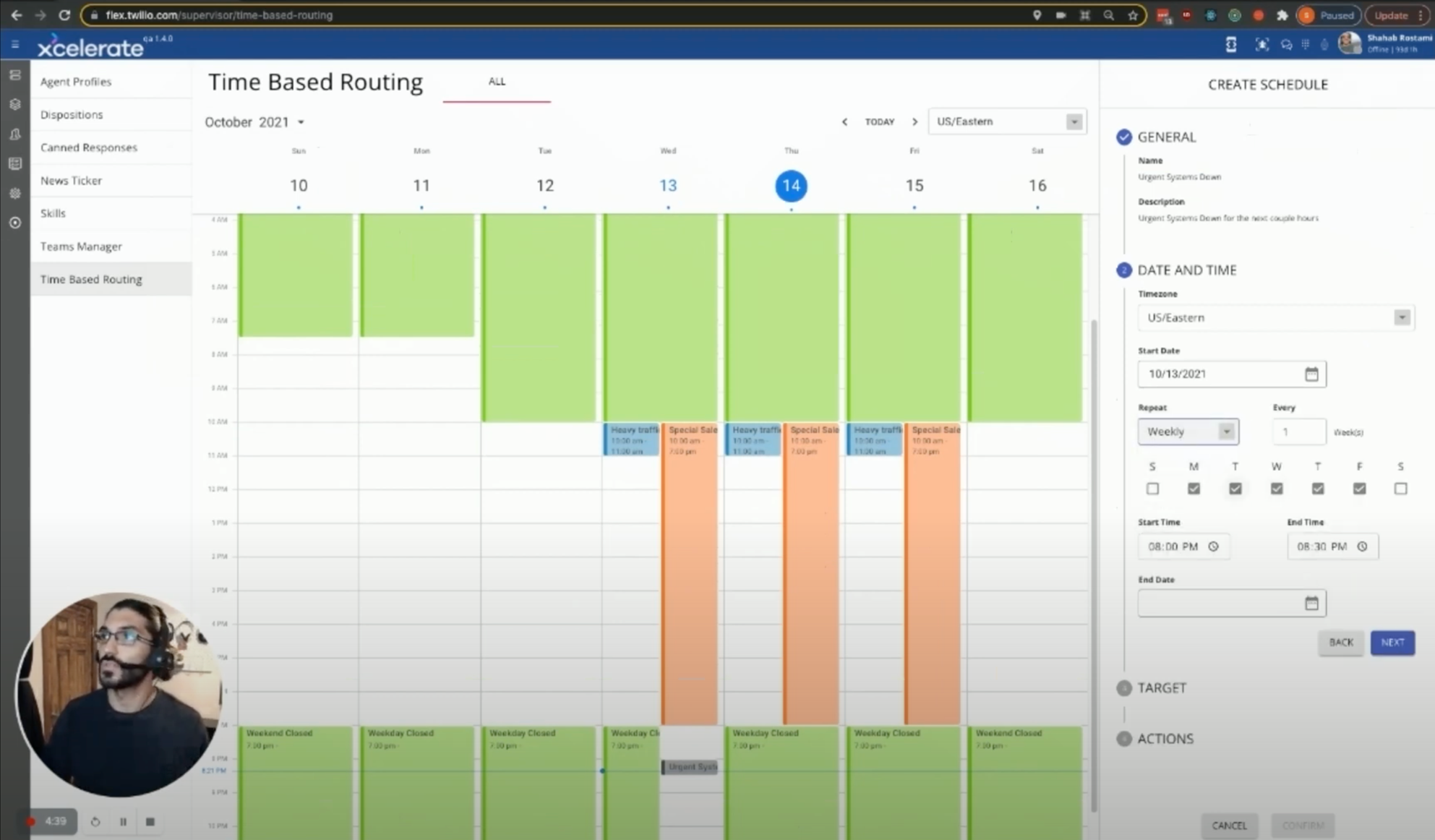
Now we are ready to set the target. The target represents the scheduling priority for the event and is set through a drop-down list. Whereas some applications really limit your options, here we’ve given you full control over the priority order of your routing. It’s inevitable that you’ll find yourself with competing schedules, some will be a higher priority than others, and here you can change the ordering, or even limit which get played based on your selections.
To recap, we’ve given our event a description, set the active date and time, and defined the priority target. Now it’s time to set the messaging preference (no audio, Text-to-Speech (TTS), or audio where you can link to a pre-recorded file) and the action we want it to perform such as number transfer or hang-up. Going back to our scenario of experiencing technical difficulties, we’ll select to play the pre-recorded notification message then hang up. We’re now presented with a quick summary of the schedule, and we’ll click confirm to commit the change.
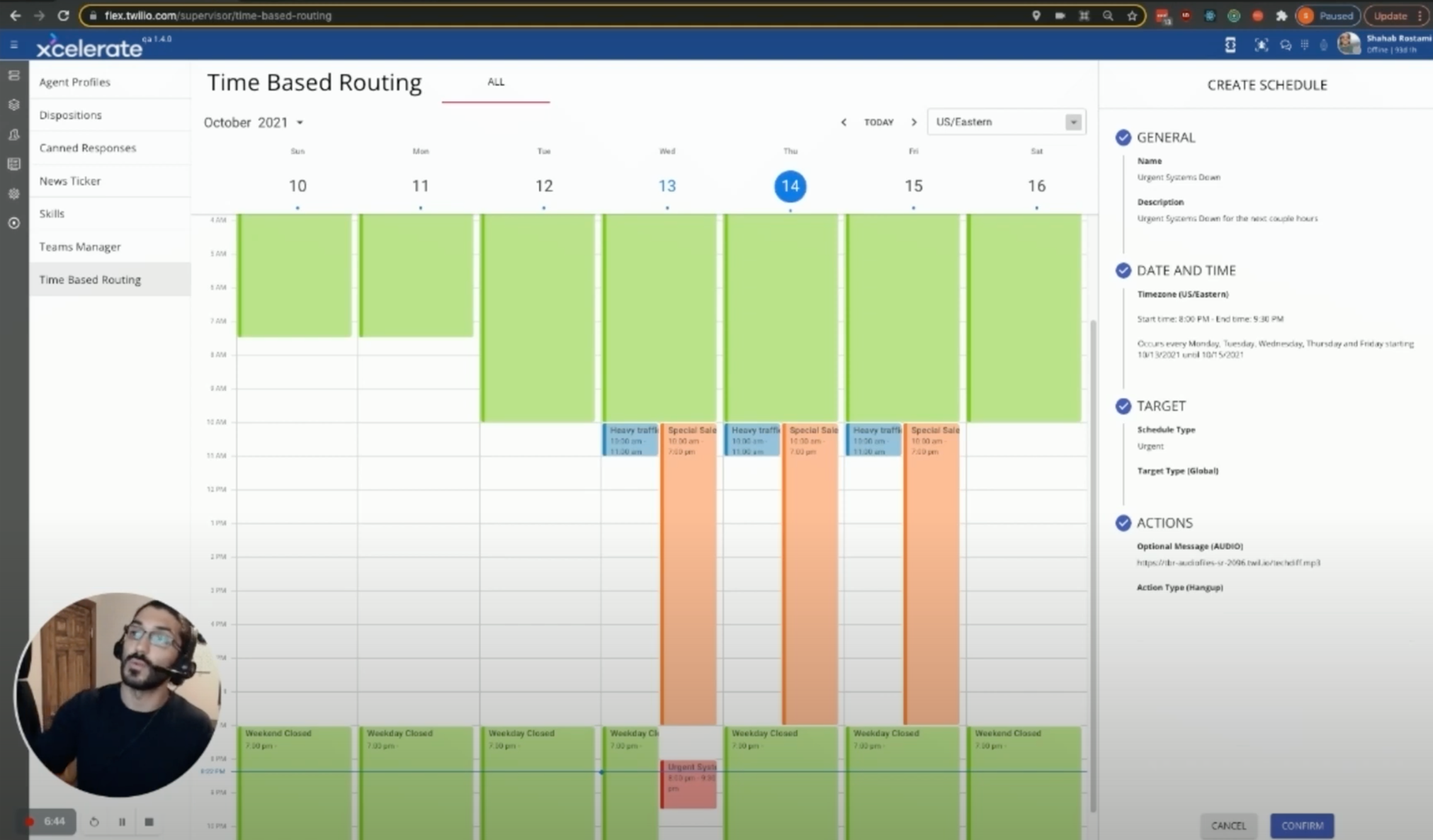
From the Time-Based Routing screen, you can view, modify, or remove your created events. We’ve designed Xcelerate with the tools and flexibility you need to dig deep into complex scheduling configurations allowing full control over your contact center. With dynamic messaging capabilities and routing over any number of scenarios, Xcelerate enables you to set the coverage you need at any given time, day, week, or month.
Stay tuned for future releases where we’ll introduce advanced, secondary target types where you can affect very specific branches of your application, in addition to the initial branch, additional audio controls, and more.
View the full Time-Based Routing demo.
Shahabs leads Waterfield Technologies’ R&D Engineering Team for Xcelerate managing the full product development lifecycle from research and design to development and testing.


